Live video is opening up a whole new channel for brands to reach right across the digital space and speak almost directly to their audience. We’re seeing a huge trend towards live video, with multiple video platforms optimizing for live video, including Instagram. Instagram is the perfect platform to connect right with your viewers. With a more personal feel, you can hype-up new products, go behind the scenes, or even just ask for feedback. There are a multitude of ways to use Instagram Live to enhance a brand.
Here are five tips to implement to make the best Instagram Live video for your audience:
1. What is your purpose?
Just like with all things in life, you have to know what you want to make before you make it. What is going to be the topic, the theme, the point of the video? Make sure you know what you want to do before you start the video.
With live video, when you make a mistake or take a false step there is no editing to help you smooth out the kinks. There are so many possibilities with live video, but that means you have to take a moment to prioritize what would best serve the brand. Is it a behind the scenes look at the production of your product? Maybe it’s an interview with a member of the team. We are at the forefront of digital marketing, so push the boundaries, get creative! But make sure you know what you are doing before you start.
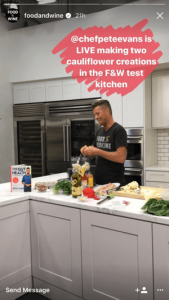
2. Promote Your Live Video Before Streaming
Live video is great and all, but it doesn’t matter how amazing the platform and your ideas are if no one watches your videos. Hype your video up, make sure that you’re putting out the info on social media before your live video even starts. Instagram Live is so unique because it could almost classify as an event. Instagram Live also has a unique feature – it disappears once the show is done. In this way, Instagram is unlike Facebook Live video, which is saved and can be watched after your live event. This makes it even more important to promote Instagram Live videos, because once it’s over there is no going back.
The benefit to the finality of Instagram Live is that viewers will begin to feel higher stakes surrounding their viewership. If viewers feel that they might missing a one-time broadcast, they’ll feel more obligated to tune in.
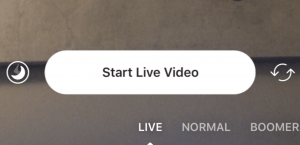
3. Test Your Video and Audio Quality
You don’t want to start your Instagram Live Video and have something go wrong with the sound. It ruins the whole vibe of the video, and makes you and your company look unprepared. And, of course, people will stop watching if they can’t hear or see you. Especially if you have been hyping up the video for days or weeks, when it comes time to finally start the live show, and something as basic as video or audio quality is not up to par, it will reflect badly and disappoint your audience. Don’t forget your lighting and angles as well. Make sure everything is in the shot, not too bright and not too dark. And most importantly, make sure your sound is on.

4. Incentivize Viewers
It can be anything from a coupon to a piece of advice. Anything that will make more people tune in and be exposed to your brand is helpful. An Instagram Live video can be classified as an event. Reward your viewers for watching, and they will continue to come back for more. Many brands use Instagram Live to hype up a promotion, but what really helps to sell the brand is offering incentives.
J. Crew is a master at this form of marketing. The fashion brand regularly offers exclusive deals through their Instagram Live videos. Users have to click through the Instagram link, and it only lasts for a limited time – as long as they’re still streaming. This tactic rewards your most faithful followers, and encourages more casual fans to find value in following your brand.

5. Q&A Sessions
Instagram Live is a fantastic way to get more connected with your audience. Instagram live is already more personal and dynamic than a static post, which makes it perfect for question and answer sessions.
Flockler says that “real-time interactions can help you to build stronger relationships with your customers and show the personal side of your brand.”
Stronger relationships mean better returns on the backend and in the future. As with all marketing ventures, you should always think about the logistics. If you do a Q&A session there will need to be at least two people working the video. One person is the host, but you will also need someone who is receiving the questions from the audience and feeding them to the person on camera. Invite your followers to take part in the session and get some great feedback directly from your audience. Getting feedback not only helps you in the long run, but it makes the customer feel heard and more connected to your brand. A win/win for everyone.
Marques Brownlee, or better known as MKBHD, broadcasted a live Q&A on October 26th to his massive 5 million followers — and it proved to be an extremely effective way to grow. The day he went live on YouTube, he talked with his audience and answered any questions they might have, he actually gained more subscribers and views than he would have by posting a normal video to his page.
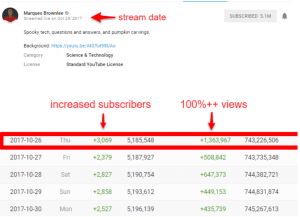
Live video is all about giving your audience a new and unique reason to follow you. Live video provides a more intimate and connected relationship with your audience, which allows for increased brand awareness and loyalty. Marketing live might seem scary, but the element of the unknown is what draws in video content consumers. However, make sure that while there is always that feeling of authenticity, try your best to eliminate as many unknown variables as possible. Know the purpose of your video before you begin, test your visuals and audio, hype up and promote your video before it even starts. Whether your are giving incentives, answering questions or even giving a behind the scenes look at your brand and company, live video is a great tool to connect with your audience.
Updated on February 12, 2020.
Maya Mandell, Video Production and Marketing at Green Buzz Agency. Emily Herman contributed to this post.
